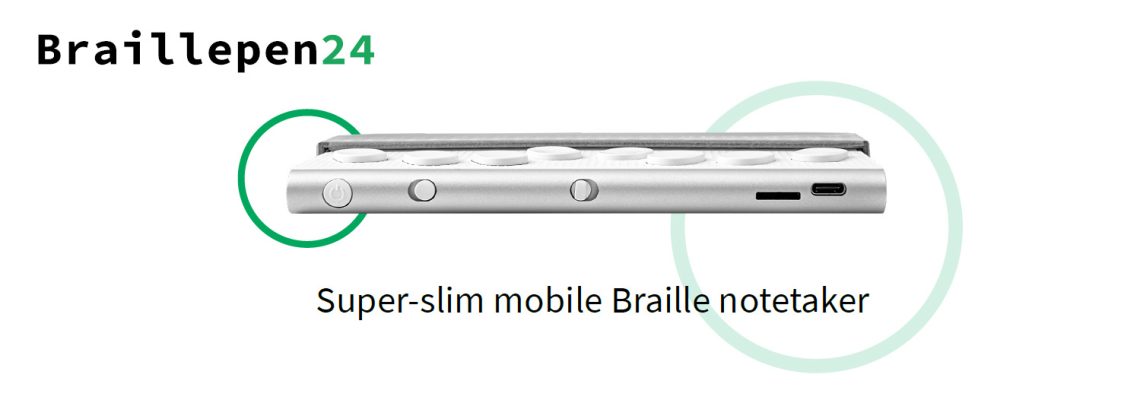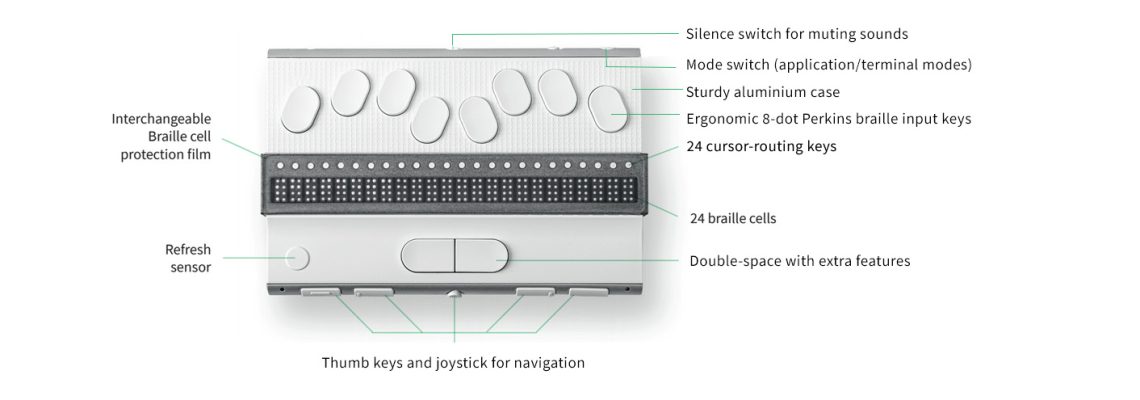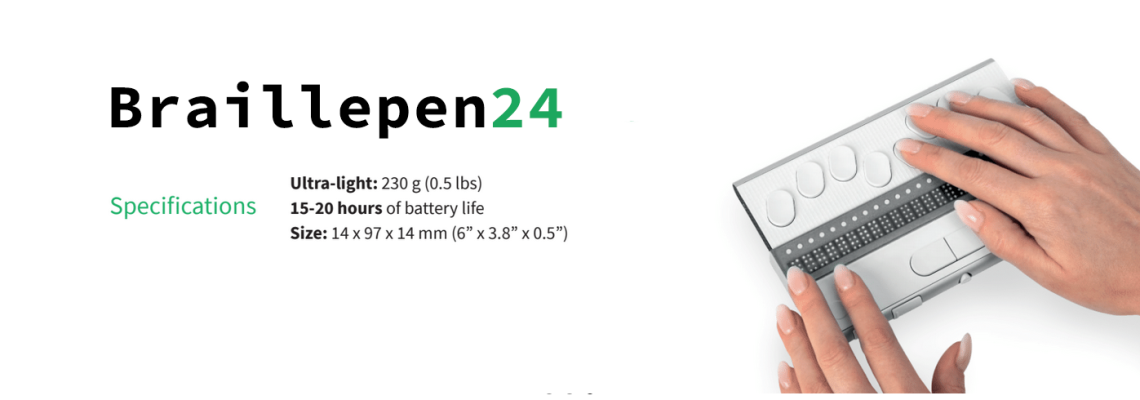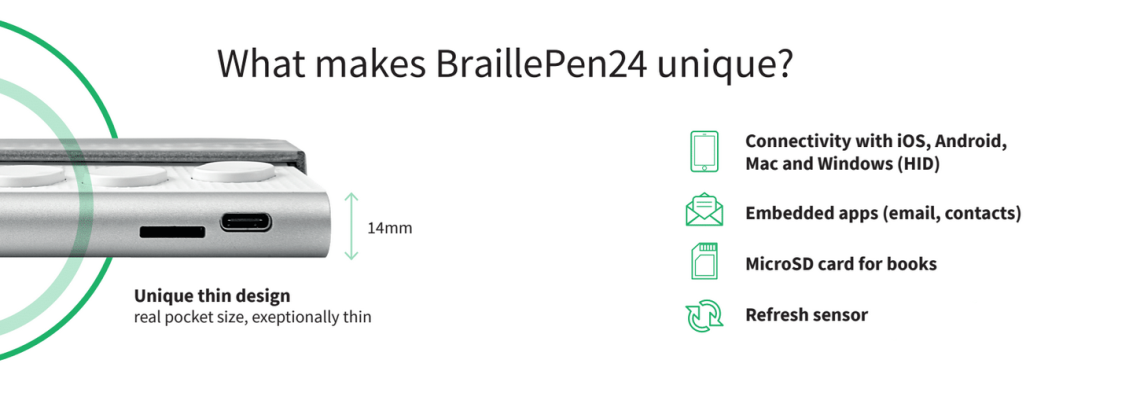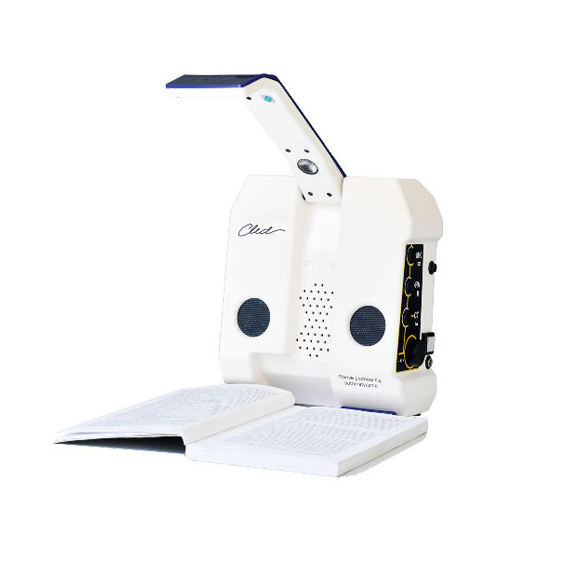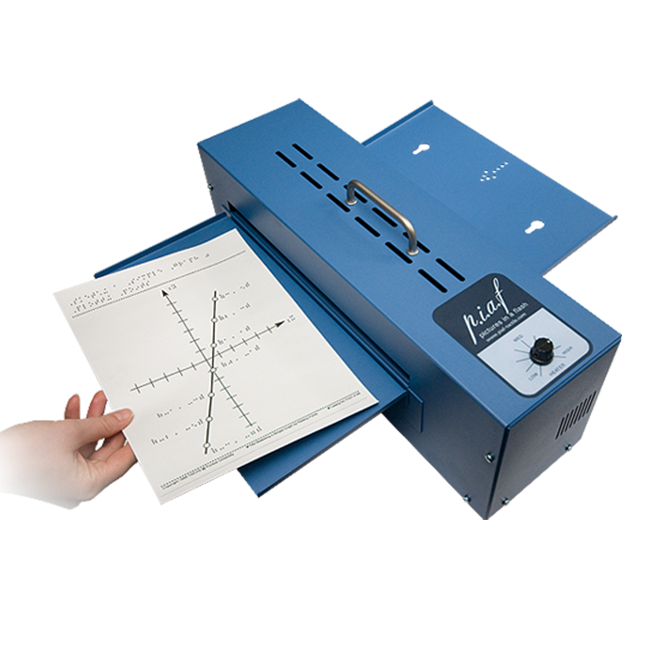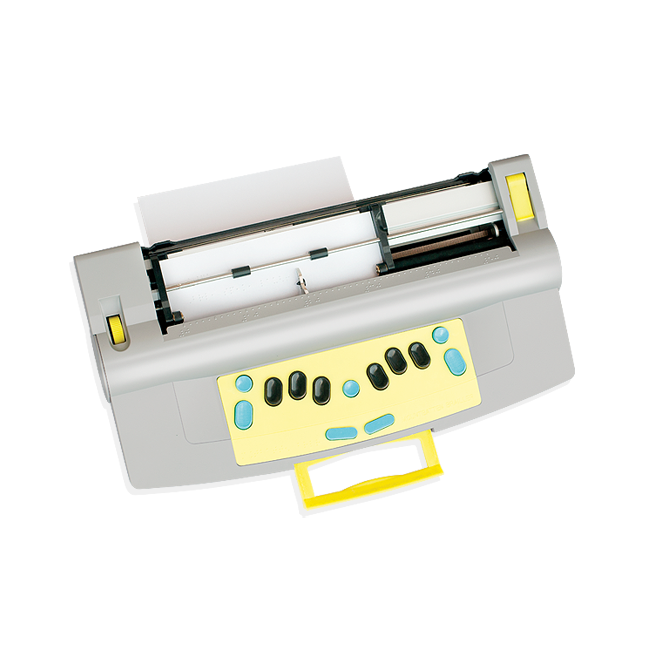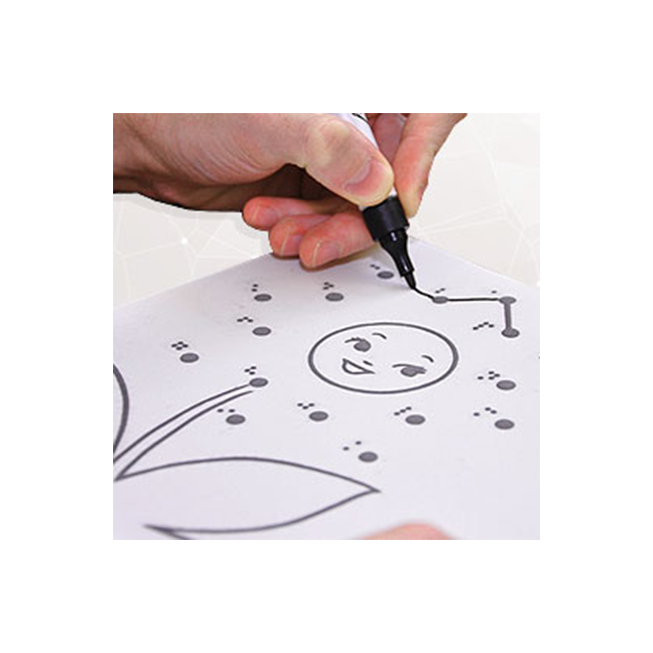BraillePen24
BraillePen24 is not just a device – it is a tactile revolution housed in a sturdy aluminium case, combining durability with sleek aesthetics. With thumb keys and a joystick for effortless navigation, this compact tool opens up a world of possibilities. The 24 Braille cells and accompanying 24 cursor-routing keys provide a comprehensive reading and writing experience, including a silence switch for muting sounds and a mode switch that enhances user control, ensuring a personalized interaction. The ergonomic 8-dot Perkins braille input keys and a double-space feature with extra functions contribute to a user-friendly design. The interchangeable Braille protective film provides an additional layer of protection.
Features
- Super-slim mobile Braille notetaker
- Thumb keys and joystick for navigation
- Comfortable typing experience
- Built-in intelligence allows for increased productivity anywhere
- HID interface
Specifications
- Ergonomic traditional 8-dot Braille input keys
- Double-space with extra features
- Additional sensor set for scrolling and refreshing
- Bluetooth: Classic and Bluetooth Low Energy connectivity; 5 simultaneous connections
- USB-C connection and charging
- microSD card socket for memory without limits
- Advanced refresh schemes 24 high-quality braille cells with unique touch sensor routers
- Pair up to 5 Bluetooth devices at once Plus one USB connection
- 15 – 20 hours of battery life
- Size: 154x97x14mm(6.”x 3.8″ x 0.5″)
- Ultra light: 230 g (0.5 lbs)
Highlights
- Slim
- Light
- Connectivity with iOS, Android, Mac and Windows
- HID interface
- Sturdy aluminium case
BraillePen 14
The BraillePen 14 is a braille terminal that can be used with virtually any screen reader on the market, including screen readers installed on, or already part of, mobile device operating systems (iOS, Android). The BraillePen 14 can also work in application mode, where you can use one of the applications present in the device. The notes in the device may be synchronised with your other devices over the Internet, using servers such as Gmail or any email server. This unique feature allows you to use your notes instantly after turning on the device and keep them synchronised with data on other devices. Using the BraillePen 14.
The Internet connection for synchronisation is performed over Bluetooth Low Energy and a smartphone with a data plan; thus, it does not take much power from the phone or BraillePen.
Features
- Lightweight
- Durable
- Bluetooth interface
- Rechargeable battery
- Internal Notes application synced with the Cloud
- Accompanying iOS and Android app
Specifications
- Navigation Components:
- 4 thumb keys
- 1 joystick (up, right, down, left, action)
- 8-key braille keyboard
- 1 Spacebar
- 14 touch cursor routing keys
- 14 braille cells
- Long-life Battery:
- Lasts 10 hours or more
- Recharges from PC through USB port
- Auto shut-off
- Lithium-ion polymer battery
- Compatible with any standard USB A/C adapter
- Voltage rating: 3.7V
- Connectivity:
- USB 2.0
- Bluetooth V2.1 + EDR Class 2
- Bluetooth 4.0
- Portability:
- 166 x 100 x 23 mm / 285 g / 0.63 lbs.
- Compatibility:
- Windows computers (32 and 64 bits)
- JAWS and other screen readers
- Apple products with iOS 10 or macOS 10.12 and VoiceOver (MAC, iPhone, iPad) BraillePen24 User’s Guide
- Android
BraillePen 12 Touch
Always in touch
You get all the functions that you need. Forget about unnecessary buttons and options. Navigation cannot be easier. Use the Joystick to navigate through your external device. Edit notes and memos with ease using revolutionary ActiveTouch cursor routing. Just slide your finger over the character you want the cursor to route to and here it is.
Superbly portable, amazingly affordable, with easy keyboard action and enviable battery life, BraillePen 12 Touch gives you simple two-way access to computers and portable devices alike. The superb quality of the 12-cell Braille display will always make Braille reading an exciting experience.
It works right out of the box. No configuration or set up needed. Connect to your phone, netbook, PC or tablet; navigate your external device, write SMS, browse the internet, do 6-key entry into your favourite Braille translator, or simply type.
Switch between 6-dot and 8-dot Braille.
This product is not available for sale any more.
Features
- Lightweight
- Durable
- Bluetooth interface
- Rechargeable battery
Specifications
- Bluetooth: supports Microsoft, Widcomm, Toshiba and BlueSoleil Bluetooth stacks;
- Dimensions: 150 x 94 x 25 mm;
- Weight: 236 g;
- Power supply: internal rechargeable battery;
- Battery life: 10 hours working, standby several weeks, charge cycle 8 hours;
- Interfaces with: PC, Mac, iOS, Android, Symbian;
- Comes with: leather pouch, lanyard, battery charger, headphones, instructions in multiple formats, BraillePen Write software.
Download
BraillePen 12
You get all the functions that you need. Forget about unnecessary buttons and options. Navigation cannot be easier. Use the Joystick to navigate through your external device.
Superbly portable and amazingly affordable, with easy keyboard action and enviable battery life, BraillePen 12 gives you simple two-way access to computers and portable devices alike. The superb quality of the 12-cell Braille display will always make Braille reading an exciting experience.
It works right out of the box. You don’t need any configuration or set-up. Connect to your phone, netbook, PC or tablet; navigate your external device, write SMS, browse the internet, do 6-key entry into your favourite Braille translator, or type.
Switch between 6-dot and 8-dot Braille.
This product is not available for sale any more.
Features
- Lightweight
- Durable
- Bluetooth interface
- Rechargeable battery
Specifications
- Bluetooth: supports Microsoft, Widcomm, Toshiba and BlueSoleil Bluetooth stacks;
- Dimensions: 150 x 94 x 25 mm;
- Weight: 236 g;
- Power supply: internal rechargeable battery;
- Battery life: 10 hours working, standby several weeks, charge cycle 8 hours;
- Interfaces with: PC, Mac, iOS, Android, Symbian;
- Comes with: leather pouch, lanyard, battery charger, headphones, instructions in multiple formats, BraillePen Write software.
Download
BraillePen Slim
Always in touch
Your BraillePen Slim will save you time and frustration. Worry not about gestures on your touchphone. Easy to remember and intuitive key combinations will make navigating and writing on your external device a pleasure.
Features
- Lightweight
- Durable
- Bluetooth interface
- Rechargeable battery
Specifications
- Bluetooth: supports Microsoft, Widcomm, Toshiba and BlueSoleil Bluetooth stacks;
- Dimensions: 148 x 67 x 21 mm;
- Weight: 130g;
- Power supply: internal rechargeable battery;
- Battery life: 10 hours working, standby several weeks, charge cycle 8 hours;
- Interfaces with: PC, Mac, iOS, Symbian;
- Comes with: leather travel pouch, lanyard, battery charger, instructions in multiple formats, BraillePen Write software.