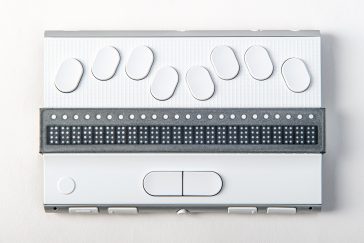Harpo at Sight City 2024
We are excited to announce that Harpo will participate in the largest international trade fair for blind and visual impaired – Sight City in Frankfurt am Main from May 15th to 17th, 2024. Explore our booth and be among the first to experience the European launch of the BraillePen24 — a super-slim Braille notetaker crafted to empower individuals with visual impairments. With its 24 Braille cells and sleek design, this cutting-edge device is set to redefine the landscape of Braille … Read more
Harpo at CSUN AT Conference 2024
We are excited to announce that Harpo will participate in the CSUN Assistive Technology Conference in Anaheim from March 18th to 22nd, 2024. Explore our booth and be among the first to experience the launch of the BraillePen24— a super-slim Braille notetaker crafted to empower individuals with visual impairments. With its 24 Braille cells and sleek design, this cutting-edge device is set to redefine the landscape of Braille technology. Event Details: Conference Dates: March 18-22, 2024 Booth Number: 509 Location: … Read more
Harpo showing off BraillePen24 at the EBU General Assembly in Lisbon!
We are pleased to announce that you can meet us soon at the 12th General Assembly of the European Blind Union, which will be held at the Lisbon Marriott Hotel in Portugal from February 11 to 14, 2024! We will proudly present our NEW BraillePen24, distinguished by its unique features! Please see the details here: READ MORE We will officially present our product on the website and social media before the EBU Assembly. Follow us and stay informed!
NVDA driver for BraillePen 12 or BraillePen 12 T
Here is the NVDA Add-On driver that will support all BraillePen 12 models (BraillePen 12 and BraillePen 12 Touch): BraillePen12NVDAdriver To install please: – save the BraillePen 12 NVDA add-on driver into a folder (note the name of your folder) – Run NVDA and choose Tools -> Manage Add-Ons… – In the dialog that will open please click „Install” and find the folder where you have placed BP12 driver, then confirm – the driver will install and NVDA screen reader … Read more
NVDA driver for BraillePen Slim
Here is the NVDA Add-On driver that will support all BraillePen Slim: BraillePenNVDAdriver To install please: – save the BraillePen Slim NVDA add-on driver into a folder (note the name of your folder) – Run NVDA and choose Tools -> Manage Add-Ons… – In the dialog that will open please click „Install” and find the folder where you have placed BP driver, then confirm – the driver will install and NVDA screen reader will reload – after the driver is … Read more