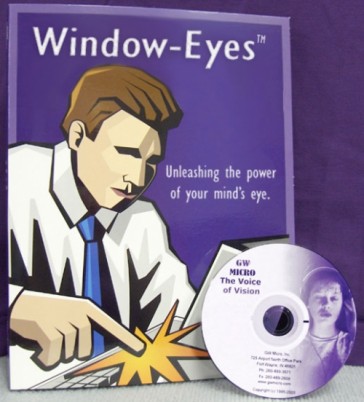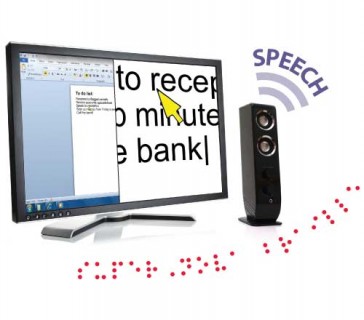BraillePen 12 and BraillePen 12 Touch Menu
BraillePen 12 Touch has its own internal menu. It allows you to customize certain settings. The settings are as follows: Battery indicator Sleep time x minutes Feedback beep Cursor delay (BP12T only) Vibrate (BP12T only) Cell test Key test Cursor test (BP12T only) BT test (Bluetooth test) Firmware version Cbrd run Exit To enter the menu, Press space control immediately after you turn the unit on. Do not wait for any beeps or chirps. You navigate among the menu items … Read more
Window-Eyes 7.5.2 or higher
To set up the BraillePen 12 as a keyboard and display for Window-Eyes: First of all you need to pair your BraillePen with your computer using the default Bluetooth connection set up. Remember to assign the lowest possible COM port number. Note down the number because you will need it later when configuring Window-Eyes. Turn your BraillePen on and connect your newly added Bluetooth device. Once your BraillePen has been paired with and connected to your computer follow these steps … Read more
BraillePen 12 (Touch) with Jaws 15 and higher
To set up the BraillePen12 (Touch) as a keyboard and display for Jaws: Pair your BraillePen 12 (Touch) with your PC Run the driver setup.exe program and follow the prompts You may need to restart Jaws For questions about Jaws go to www.freedomscientific.com. For questions about BraillePen 12 Touch please contact your distributor. The driver can be downladed here: BP12T driver for Jaws BraillePen 12 (Touch) keystrokes for use with Jaws
Dolphin Supernova and the Dolphin Pen
BraillePen12 with Dolphin Supernova and the Dolphin Pen To set up the BraillePen12 as a keyboard and display for Supernova: In Supernova, Select control Panel, Popup Menu, Configuration, SAM Setup. Select EasyLink 12 from the list box Press the Configure button Select the Manual Configuration radio button Turn on your BraillePen12 using space + dots 1, 3. Press the Bluetooth Find button in the SAM dialog and wait for a minute. When your BraillePen has been detected, press the OK … Read more