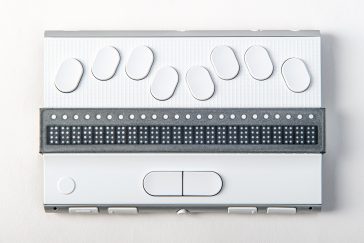Moving the Cursor in your Applications
BraillePen 12 Touch makes the system and application navigation efficient and convenient. You have three methods with which you can control text on your BraillePen 12 Touch braille display: Pan keys Rotor settings (with iOS devices) ActiveTouch Cursor Routing. Although BraillePen 12 Touch is so compact and easy to work with, you can further improve your navigation by using ActiveTouch Cursor Routing. The system is based on a 12-channel Touch Sensor and does not require any physical routing keys. All … Read more
BraillePen 12 and BraillePen 12 Touch Menu
BraillePen 12 Touch has its own internal menu. It allows you to customize certain settings. The settings are as follows: Battery indicator Sleep time x minutes Feedback beep Cursor delay (BP12T only) Vibrate (BP12T only) Cell test Key test Cursor test (BP12T only) BT test (Bluetooth test) Firmware version Cbrd run Exit To enter the menu, Press space control immediately after you turn the unit on. Do not wait for any beeps or chirps. You navigate among the menu items … Read more
BraillePen 12 Touch One-Handed Mode
The BraillePen 12 Touch allows for one-hand operations. It goes even one step further by letting the user use only one finger to have a complete control of the unit and applications running on devices paired with the BP12T. In this mode the user can decide how they want to push the keys. You can either press every key separately, or press several keys together. Press and release the following keys in a sequence: Space, dot 1, dot 3, Space … Read more
BraillePen 12 (Touch) Clipboard
Introduction BraillePen 12 (Touch) has a built-in feature called the Clipboard. You can use it at any time without having to connect your keyboard with any device. Information entered from the Braille keyboard is saved immediately into the BraillePen’s memory. You can also review what you have typed using the two Pan keys. If needed, you can transfer the content of your Clipboard to a different device, e.g. iPhone, using the Bluetooth connection. It needs to be remembered that the … Read more