Although the BlueSoleil USB Bluetooth adapter comes with software for pairing, it is quite inaccessible. For pairing with these drivers between your PC and BraillePen, we would advise that you seek sighted assistance.
BlueSoleil’s software installs under Programs in the Start Menu. Once the software is running, a dialog comes up with a graphical representation of an orange ball which is to be clicked. However, there is also a menu item under My Bluetooth to discover Bluetooth services.
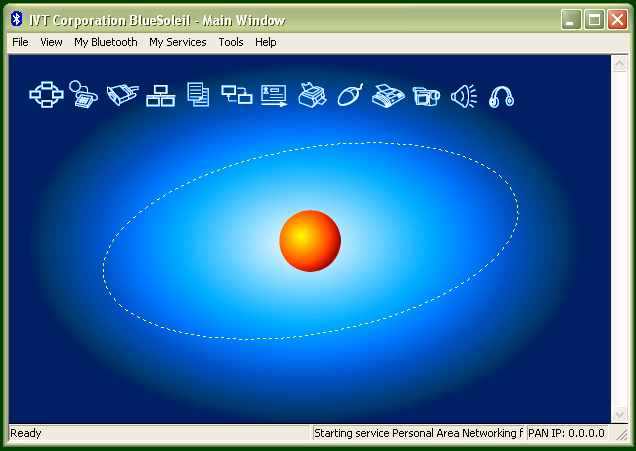
Unfortunately, once the device is discovered, there is no accessible way to tell the software to make the connection; it requires the user to click on the discovered device in the graphical interface. Once this is done, re-connection should be automatic.
Although BraillePen will work seamlessly with these drivers using BraillePen Write, we can’t recommend them for more general use.


