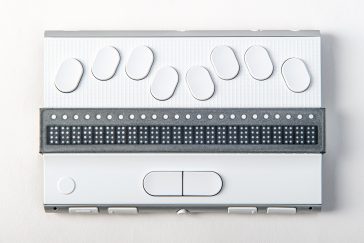Colors for blind people!
Colors for blind people? That’s probably a joke! After all, they can’t see them anyway. However… research by Dr. Joanna Leciejewska from the Magdalena Abakanowicz University of the Arts in Poznań has shown that the design (including colors) of devices used by blind people is very important to them and they do care about it. Attention – until the end of the year, we offer colorful BraillePen24 Braille notepads/terminals in one of these colours: green, purple, blue, black, and red, … Read more